How to Prevent Accidental Emergency SOS Mishaps on Android
Imagine waking up to an ear-piercing siren, only to discover that your phone isn’t just trying to wake you up—it’s calling emergency services. Now picture that in your sleep-deprived state, your device also records and sends a compromising video of you (perhaps in your birthday suit) to all your emergency contacts. It might sound like a plot from a dark comedy, but for one Google Pixel user, it turned into a privacy nightmare. In today’s post, we explore the latest on Android’s Emergency SOS feature, explain how it works, share expert tips for customization, and offer practical solutions to avoid accidental activations that could lead to embarrassing or even dangerous situations.
Promise and Peril of Android’s Emergency SOS Feature
Modern smartphones are more than just communication devices—they’re personal safety tools. Android’s Emergency SOS is designed to be a lifeline in critical moments, automatically alerting emergency services and sharing crucial information if you’re in danger. On many devices, this feature is activated by pressing the power button several times in quick succession (commonly five times).
Why It’s a Life-Saver
- Rapid Response: In situations where every second counts, the Emergency SOS function automatically contacts local emergency services (911 in the United States, 112 in many European countries, and other region-specific numbers elsewhere).
- Evidence Collection: Some devices can record video and audio or capture your location, providing valuable context to first responders.
- User-Friendly: For individuals who might be unable to speak or dial in a panic, the automated function can be a crucial help mechanism.
The Dark Side
However, the very features designed to protect you can sometimes backfire. Recently, a Google Pixel user recounted their experience on Reddit: while trying to silence a morning alarm, they inadvertently pressed the power button five times, triggering Emergency SOS. In their half-awake state, the phone recorded a video (while they were unexpectedly exposed) and sent it to all 12 of their emergency contacts. Though the incident later became a humorous anecdote for many online, it also underscores a serious privacy risk that can occur if settings aren’t carefully configured.
This cautionary tale isn’t an isolated case. Reports on TechRadar, Android Authority, and other reputable sources have documented similar mishaps. With accidental activations becoming more common as smartphones grow ever more advanced, it’s essential to understand how to customize and safeguard your device’s safety features.
How Does Android’s Emergency SOS Feature Work?
Understanding the mechanics behind Emergency SOS is the first step in preventing accidental activations. Here’s a breakdown of the feature:
Activation Process
- Multiple Power Button Presses: On most Android devices, especially Google Pixel phones, the feature is triggered by pressing the power button a specific number of times (often five) in rapid succession. Some manufacturers may offer alternative methods, like long-press gestures or swiping on a confirmation screen.
- Automated Media Capture: Once triggered, your phone may start recording a video, capture audio, and determine your real-time location. This data is then automatically sent to your preset list of emergency contacts.
- Emergency Call Initiation: Simultaneously, the device places a call to emergency services, alerting them to your situation.
Built-In Confirmation Options
To help prevent accidental activations, many modern devices now include a secondary confirmation step. For example, after the initial trigger (e.g., five rapid presses), the screen may display a confirmation prompt that requires you to hold down an icon or swipe before the emergency call is finalized. Unfortunately, if you’re not aware of these settings—or if you’re groggy or distracted—these confirmation steps can be bypassed unintentionally.
Real-Life Incident
Let’s revisit the infamous incident that sparked widespread conversation. A Reddit user, known as AssistancePretend668, explained that they were simply trying to dismiss their alarm when, in a moment of confusion, they inadvertently pressed the power button five times. Within seconds, the phone switched from a gentle alarm to a blaring siren, indicating that it had initiated a call to emergency services. Before the user could cancel the sequence, a video was automatically recorded and sent to their 12 emergency contacts.
While some online users found the story hilariously relatable, it also serves as a stark reminder: if you’re not careful with your Emergency SOS settings, you could unintentionally share sensitive media with friends, family, and even emergency responders.
Why Does This Happen?
Several factors can contribute to these accidental activations:
- Sleepy or Distracted State: In the early morning hours, when you’re half-asleep and fumbling with your phone, accidental button presses become more likely.
- Physical Device Design: Some phone cases or skins may inadvertently press the power button while your phone is in your pocket, increasing the risk of unintended triggers.
- Lack of Customization: Many users leave the Emergency SOS settings at their default values, which may not be optimized for their particular habits or circumstances.
- Rapid Interaction: In moments of urgency (or grogginess), the rapid pressing of buttons can easily trigger the feature without the user realizing it.
Given these factors, it’s important to take proactive steps to prevent unwanted activations while preserving the feature’s life-saving potential.
How to Customize Your Emergency SOS Settings on Android?
Rather than disabling Emergency SOS entirely—which could compromise your safety—customizing the feature can strike a healthy balance between protection and privacy. Here’s how to do it:
1. Enable a Secondary Confirmation Step
Most newer Android devices offer an option to require a secondary action before fully triggering Emergency SOS. This extra step is crucial, as it reduces the likelihood of an accidental activation.
- Google Pixel Devices:
- Navigate to Settings > Safety & emergency > Emergency SOS.
- Enable the confirmation step, which might require holding an on-screen button for a few seconds before the call is finalized.
- Samsung Devices:
- Go to Settings > Safety & emergency > Send SOS messages.
- Choose the option that requires swiping on the phone icon instead of an automatic trigger.
2. Customize the Data Shared in an SOS Alert
By default, your phone might record video, capture audio, and share your location. If you’re concerned about privacy:
- Disable Automatic Video/Audio Capture:
- Some devices let you toggle the recording feature off. For example, on certain Google Pixel models, you can choose not to automatically record video when SOS is activated.
- Limit Location Sharing:
- Review which contacts receive your location information. Limiting the number of contacts (ideally to immediate family or a trusted friend) can reduce the embarrassment if an accidental alert occurs.
3. Edit Your Emergency Contacts List
A long list of emergency contacts increases the risk of sensitive media being sent to unintended recipients. Consider these tips:
- Keep It Minimal:
- Update your list periodically so that it includes only those who need to be alerted in a real emergency.
- Use Trusted Contacts Only:
- Limit the recipients to immediate family members or very close friends who will understand if an accidental activation occurs.
4. Utilize Voice Command Features to Cancel Alerts
Some Android devices now offer a voice-activated option to cancel an SOS alert. If you inadvertently trigger the feature, you may be able to say “Stop” out loud to abort the emergency sequence. However, these voice commands may not be 100% reliable, so it’s best to test the feature when you’re fully awake.
5. Adjust Physical Settings and Accessories
Your phone’s physical environment can also affect the likelihood of accidental activations:
- Choose the Right Case:
- Some cases might press the power button unintentionally. Consider using a case with recessed buttons or one designed to minimize accidental inputs.
- Secure Your Phone:
- Avoid leaving your phone loosely in your pocket or on surfaces where it might be jostled. Instead, consider a secure pocket or a dedicated holder at your bedside.
6. Test Your Settings in a Safe Environment
After customizing your settings, it’s important to test them to ensure they work as intended:
- Simulated Activation:
- Some devices allow you to simulate an SOS call without actually contacting emergency services. Use this feature to verify that your confirmation steps and data-sharing options are correctly configured.
- Regular Reviews:
- Technology and software updates can change the behavior of these features. Make it a habit to review your SOS settings after major updates to ensure nothing has reverted to default.
You Might Also Like

Quantum AI Revolutionizing Photochromic Material Discovery
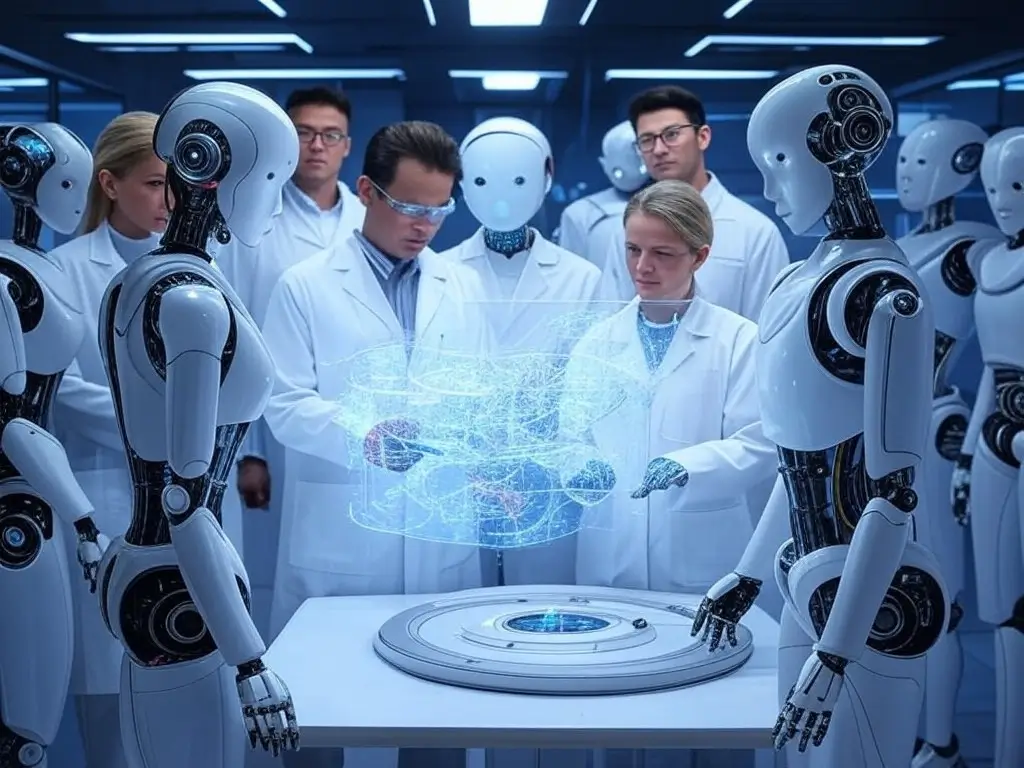
Researchers Use NPR’s Sunday Puzzle to Test AI’s Reasoning Abilities

Japan's Tourism Boom in 2024: Key Trends, Challenges, and Opportunities

6 Jaw-Dropping Samantha Ruth Prabhu Looks That Went Viral

xAI Pioneering the Future of AI Discovery

Benefits of Keeping Emergency SOS Enabled
Despite the risk of accidental activation, there are compelling reasons to keep Emergency SOS active on your device:
Life-Saving Capabilities
In a genuine emergency, every second counts. If you’re unable to call for help, having a feature that automatically contacts emergency services and shares your location can be a critical lifeline. Even if you’re incapacitated, your device can serve as an extra set of eyes and ears, relaying essential information to first responders.
Evidence for First Responders
Automated recordings (whether video or audio) can provide important context in dangerous situations. This evidence might help responders assess your situation more accurately, potentially leading to a faster or more tailored response.
Peace of Mind
Knowing that you have a backup system in place—one that can function even if you’re unable to communicate—can offer significant peace of mind. With a few simple tweaks, you can enjoy the safety benefits without the worry of accidental activation.
Adaptability Across Devices
The Emergency SOS feature is available on a wide range of Android devices, from the latest Google Pixel to many Samsung models. As manufacturers continue to refine the technology, future updates are likely to include even more customizable options, allowing users to tailor the feature perfectly to their needs.
Comparing Emergency SOS Features Across Android Devices
While the basic concept of Emergency SOS is similar across Android devices, there are important differences to be aware of:
Google Pixel
- Activation: Typically triggered by pressing the power button five times.
- Customization: Pixel devices often offer an on-screen confirmation step, which you can enable to reduce accidental activations.
- Media Sharing: Pixel phones may automatically record video and share your location, but these features can often be toggled off.
Samsung
- Activation: Samsung devices often incorporate a “swipe to confirm” method, which adds an extra layer of protection against accidental triggers.
- Settings Location: On many Samsung models, the feature is found under Settings > Safety & emergency > Send SOS messages.
- Customization Options: Samsung allows users to adjust which elements (video, audio, location) are sent and to edit the list of emergency contacts.
OnePlus and Other Brands
- Activation Variations: Some OnePlus devices, for example, offer a similar feature under different names (such as “Emergency Call Trigger”). The activation method may vary slightly, so it’s essential to check your specific model’s settings.
- Regional Differences: Depending on your region, the default emergency number (911, 112, or another local service) may differ, and some devices even allow you to change the number.
- Software Updates: Older devices might lack advanced customization options. If you own an older Android phone, consider updating the software (if available) or exploring third-party solutions to customize emergency functions.
What Manufacturers Are Doing to Improve Safety and Privacy
As consumer awareness grows, manufacturers are actively working to refine Emergency SOS features to better balance safety with privacy concerns. Here are some emerging trends and improvements:
Adaptive Sensitivity and Context Awareness
Future devices may leverage artificial intelligence to learn your habits. For instance, if your phone detects that you typically sleep with it face down, it might automatically adjust the sensitivity of the Emergency SOS trigger. Moreover, context-aware activation could distinguish between a genuine emergency and a routine interaction—reducing false positives without compromising safety.
Enhanced Confirmation Steps
Recent updates in devices like the Pixel Watch have introduced additional confirmation steps before the SOS function is fully activated. These improvements not only reduce the chance of accidental calls but also provide a more intuitive interface, ensuring that users can cancel an alert if it was triggered inadvertently.
User-Centric Customization
Manufacturers are increasingly prioritizing user control. Newer Android updates allow for more granular adjustments, such as toggling off automatic media capture while keeping location sharing active. This flexibility lets you tailor the feature to your lifestyle—maintaining safety without sacrificing privacy.
Integration with Wearables
With the rise of smartwatches and fitness bands, many emergency features are now integrated across multiple devices. For example, if your Pixel phone and smartwatch are paired, you might have the option to trigger an SOS alert from either device. This cross-device functionality enhances safety, especially in scenarios where one device might be out of reach.
Galaxy S25 Ultra AI Features Overview
Watch the highlights of the Samsung Galaxy S25 Ultra with Galaxy AI. Explore how cutting-edge AI technology enhances the features of this smartphone.
Your Phone's Lifesaver
A friendly, high-definition guide to Android's Emergency SOS. Understand every feature, from satellite calls to car crash detection, so you're prepared for anything.
What Exactly is Emergency SOS?
Think of it as a smart panic button built right into your phone. In a critical situation, it's the fastest way to call for help and notify your trusted contacts that you need them, sharing vital information like your location.
When activated, your phone can automatically call emergency services, text your emergency contacts with a map link to your location, and even start recording a video of the event. It's designed to be used under stress—simple, fast, and effective.
How to Use It in 3 Seconds
Using SOS is designed to be simple in a panic. Here’s the typical process:
1. Activate
Quickly press the power/side button 5 times or more. This works even if your phone is locked.
2. Confirm (or Auto-Call)
A screen will appear with a countdown. You can let the timer run out to call automatically, or drag the icon to confirm immediately. This prevents accidental calls.
3. Get Help
Your phone calls emergency services, texts your contacts, and starts sharing your location. Now, focus on your safety.
Setting It Up for Peace of Mind
Take 5 minutes to set this up now. You'll thank yourself later. Navigate to Settings > Safety & Emergency on your Android phone to access these options.
The Latest Safety Superpowers (2025)
Android's safety features have evolved far beyond a simple call button. Here are the premium tools now available on many modern devices:
Emergency SOS via Satellite
No signal? No problem. If you're off-grid, your phone can still connect to a satellite to text emergency services. The phone guides you on where to point it for a clear connection.
Emergency Video Recording
When you activate SOS, your phone can automatically start recording a video. This footage is encrypted and securely backed up to the cloud for evidence.
Car Crash Detection
Your phone uses sensors to detect if you've been in a severe car crash. It will sound an alarm and ask if you need help. If you don't respond, it automatically calls 911.
Safety Check
Walking home alone? Set a timer. If you don't check in as "safe" before it ends, the app automatically notifies your emergency contacts with your location. Found in the "Personal Safety" app.
Smarter Systems = Fewer False Alarms
Thanks to improvements like the on-screen confirmation and AI-powered "butt dial" prevention, accidental 911 calls have dropped significantly, making the system more reliable for real emergencies.
Your Questions, Answered
Here are clear answers to the most common questions about Emergency SOS.
How do I prevent accidental 911 calls?
The best way is in Settings > Safety & Emergency > Emergency SOS. Make sure the "Call with hold" or a similar countdown option is enabled. This requires a second, deliberate action on the screen to confirm the call, making pocket dials nearly impossible.
How can I test it safely?
Look for a "Try a demo" link in your Emergency SOS settings. It simulates the entire process without actually contacting anyone. It's a great way to familiarize yourself with the feature without causing alarm.
What info do my emergency contacts see?
They receive a text stating you'vetriggered an emergency alert, along with a secure link to Google Maps showing your real-time location. If you have video recording enabled, they may also get a link to view the encrypted video.
What if I trigger it by mistake?
Don't panic! If a call to 911 is made, DO NOT HANG UP. Wait for the operator to answer, explain calmly that it was a mistake, and confirm you are safe. This prevents them from dispatching emergency services unnecessarily. Then, text your emergency contacts to let them know it was a false alarm.
Is the emergency video recording private?
Yes. The video is end-to-end encrypted and automatically uploaded to your Google Account. Only you or someone you share the link with can view it. It's designed for evidence and is kept secure.
Tips and Best Practices for Everyday Use
To help ensure that your Emergency SOS feature works for you and not against you, consider these practical tips:
- Regularly Update Your Device: Keep your Android phone updated with the latest software. Manufacturers frequently roll out improvements that refine the Emergency SOS functionality.
- Review Your Settings: Periodically check your SOS settings, especially after a system update, to ensure they still meet your needs.
- Practice a Test Run: When you’re fully alert, simulate an SOS activation (if your device allows a test mode) to familiarize yourself with the process.
- Secure Your Phone Physically: If you’re prone to accidental button presses (for example, if you use your phone in your pocket at night), consider investing in a case designed to minimize accidental inputs.
- Educate Family Members: Ensure that anyone in your emergency contacts list understands that an SOS alert might sometimes be triggered accidentally. A quick conversation can save everyone from unnecessary worry.
- Leverage Voice Commands: If your device supports voice-activated cancellation (like saying “Stop” to abort an alert), test it in various environments so you know its reliability.
Balancing Safety with Privacy on Your Android Device
Accidental Emergency SOS activations may seem like a minor inconvenience or even a source of laughter online, but the underlying implications for privacy and safety are significant. As smartphones become increasingly integrated into every aspect of our lives, it’s essential to take control of their features—not just to avoid embarrassing moments, but to ensure that you’re prepared when an actual emergency arises.
By understanding how Emergency SOS works, customizing your settings, and keeping abreast of the latest updates, you can enjoy the safety benefits of this feature without compromising your privacy. Remember, a well-configured device is a tool that works for you, not against you.
Quick Recap
- Know Your Feature: Understand the activation process of Emergency SOS on your device and how it records and sends data.
- Customize for Safety: Enable confirmation steps, disable unwanted media capture, and limit the list of emergency contacts.
- Test and Update: Regularly review your settings and update your software to benefit from the latest improvements.
- Practice Responsibly: Familiarize yourself with voice commands and test the feature in a controlled environment.
In our fast-paced digital world, taking a few extra minutes to secure your device can prevent a potential privacy nightmare. Whether you’re a dedicated safety advocate or simply someone who values their personal privacy, these adjustments can make all the difference.
Have you ever experienced an accidental SOS activation? Or do you have tips on how to optimize your device’s settings?
Leave a comment below and share your experience your insights might help someone else avoid a similar mishap.
About the Author
Michael
Administrator
Michael David is a visionary AI content creator and proud Cambridge University graduate, known for blending sharp storytelling with cutting-edge technology. His talent lies in crafting compelling, insight-driven narratives that resonate with global audiences.With expertise in tech writing, content strategy, and brand storytelling, Michael partners with forward-thinking companies to shape powerful digital identities. Always ahead of the curve, he delivers high-impact content that not only informs but inspires.




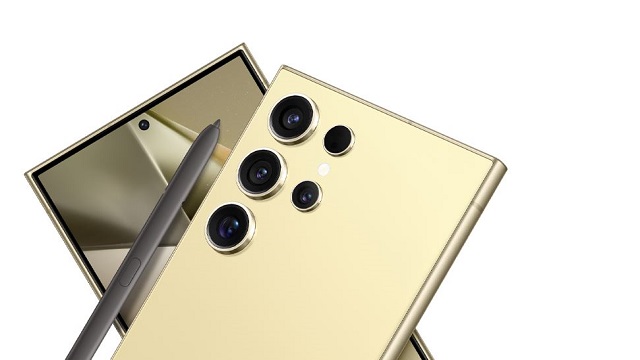

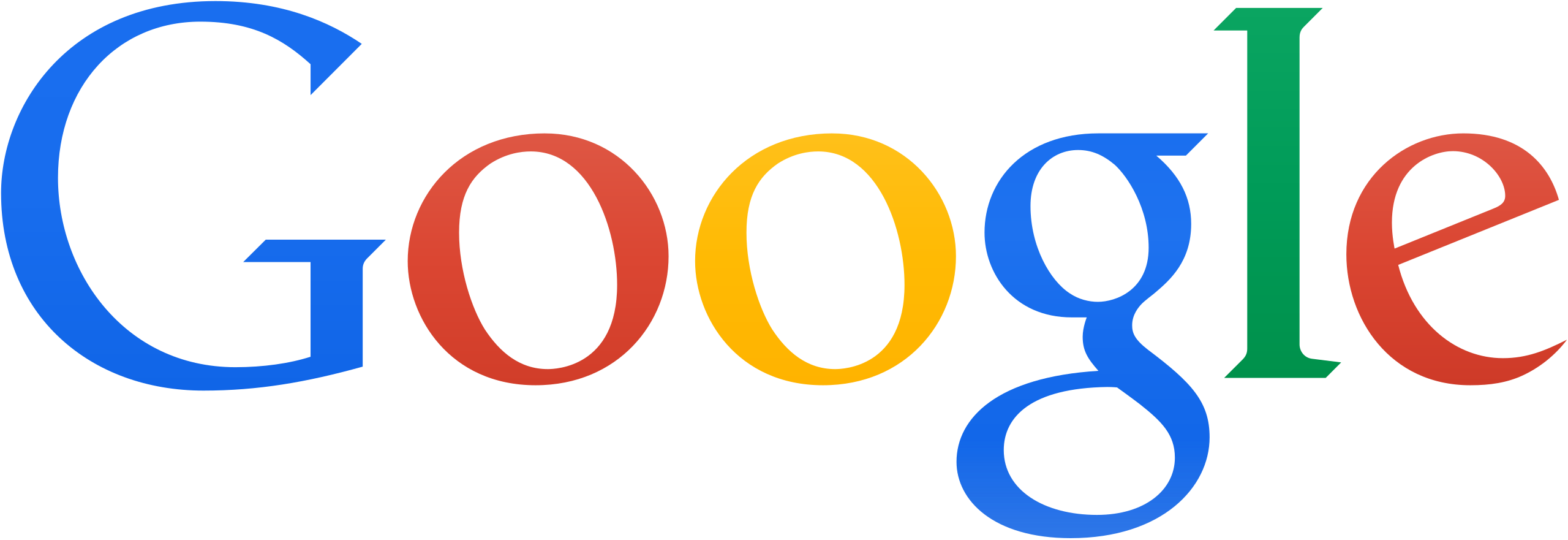






I’m now a steadfast loyal reader and a frequent visitor. Your blog is a profound discovery for me, consistently delivering high-quality content and genuine depth on subjects I care deeply about. Thank you for cultivating such a valuable online space.
Battery Aviator game download low power, high thrill
Thankful!
You’re so awesome! I don’t believe I have read a single thing like that before. So great to find someone with some original thoughts on this topic. Really.. thank you for starting this up. This website is something that is needed on the internet, someone with a little originality!
I genuinely appreciate your website; however, you should review the spelling in several of your posts. Many of them contain numerous spelling errors, which I find quite bothersome. Nevertheless, I will certainly return again.
I do not even understand how I ended up here, but I assumed this publish used to be great
I truly appreciate your technique of writing a blog. I added it to my bookmark site list and will
There is definately a lot to find out about this subject. I like all the points you made
very informative articles or reviews at this time.
Hi there to all, for the reason that I am genuinely keen of reading this website’s post to be updated on a regular basis. It carries pleasant stuff.
You’re so awesome! I don’t believe I have read a single thing like that before. So great to find someone with some original thoughts on this topic. Really.. thank you for starting this up. This website is something that is needed on the internet, someone with a little originality!
This was beautiful Admin. Thank you for your reflections.
Good post! We will be linking to this particularly great post on our site. Keep up the great writing
I really like reading through a post that can make men and women think. Also, thank you for allowing me to comment!
Thanks
This is truly fascinating. You are an exceptionally talented blogger. I have subscribed to your feed and eagerly anticipate exploring more of your outstanding posts. Additionally, I have shared your site on my social media networks.
Nice post. I learn something totally new and challenging on websites
this is a great post!
Thank you for your positive words. We are glad that you liked our article. It is an honor for us to help share your beauty secrets. If you have any more questions or suggestions, please feel free to let us know.
çok başarılı ve kaliteli bir makale olmuş güzellik sırlarım olarak teşekkür ederiz.
this is a great post!
Great information shared.. really enjoyed reading this post thank you author for sharing this post .. appreciated
Good post! We will be linking to this particularly great post on our site. Keep up the great writing
This is really interesting, You’re a very skilled blogger. I’ve joined your feed and look forward to seeking more of your magnificent post. Also, I’ve shared your site in my social networks!
For the reason that the admin of this site is working, no uncertainty very quickly it will be renowned, due to its quality contents.
very informative articles or reviews at this time.
Hi there to all, for the reason that I am genuinely keen of reading this website’s post to be updated on a regular basis. It carries pleasant stuff.
Nice post. I learn something totally new and challenging on websites
this is a great post!
For the reason that the admin of this site is working, no uncertainty very quickly it will be renowned, due to its quality contents.
Thanks and welcome.
stay connected and feel free to share your suggestions anytime 🙏
very informative articles or reviews at this time.
I like the efforts you have put in this, regards for all the great content.
特に「耳かき系」や「環境音系」のASMRが好きで、実際に比較したレビューをこちらにまとめました
Very well put.
This is a very good point.
Thank you
this is a great post!
kode swift bank Indonesia dan kode swift bank di seluruh dunia. semua data swift bank ada disini.
Premium plans include HTTP/3 support—faster connections for modern users.
Thank you for your appreciation We are glad you liked our post. Your support motivates us to do better.
I really like reading through a post that can make men and women think. Also, thank you for allowing me to comment!
Are you looking for song lyrics ?
We are already using Paid Hosting. However, if you’d like, I can sponsor your brand. Feel free to reach out to me for any assistance or discussion.
“Startups in edtech use our cloud solutions for secure, scalable LMS platforms.”
You’re very welcome. I’m glad to hear that my experience resonated with you. It’s always wonderful to connect and support one another. Thank you for your kind words.
Thank you for sharing your personal experience and wisdom with us Your words are so encouraging and uplifting
Thanks a lot, buddy Glad to hear you’re enjoying our posts. We’ll keep doing our best to bring you something new and interesting to read every day. Stay connected.
Hi there to all, for the reason that I am genuinely keen of reading this website’s post to be updated on a regular basis. It carries pleasant stuff.
Hocam Ellerinize Saglık Güzel Makale Olmuş Detaylı
Hocam detaylı bir anlatım olmuş eline sağlık
Already replaced my old workflow.
I do not even understand how I ended up here, but I assumed this publish used to be great
very informative articles or reviews at this time.
I am truly thankful to the owner of this web site who has shared this fantastic piece of writing at at this place.
There is definately a lot to find out about this subject. I like all the points you made
There is definately a lot to find out about this subject. I like all the points you made
Pretty! This has been a really wonderful post. Many thanks for providing these details.
I do not even understand how I ended up here, but I assumed this publish used to be great
I’m often to blogging and i really appreciate your content. The article has actually peaks my interest. I’m going to bookmark your web site and maintain checking for brand spanking new information.
This is my first time pay a quick visit at here and i am really happy to read everthing at one place
This is my first time pay a quick visit at here and i am really happy to read everthing at one place
Great information shared.. really enjoyed reading this post thank you author for sharing this post .. appreciated
Good post! We will be linking to this particularly great post on our site. Keep up the great writing
This is my first time pay a quick visit at here and i am really happy to read everthing at one place
Hi there to all, for the reason that I am genuinely keen of reading this website’s post to be updated on a regular basis. It carries pleasant stuff.
Very well presented. Every quote was awesome and thanks for sharing the content. Keep sharing and keep motivating others.
very informative articles or reviews at this time.
I very delighted to find this internet site on bing, just what I was searching for as well saved to fav
very informative articles or reviews at this time.
I truly appreciate your technique of writing a blog. I added it to my bookmark site list and will
naturally like your web site however you need to take a look at the spelling on several of your posts. A number of them are rife with spelling problems and I find it very bothersome to tell the truth on the other hand I will surely come again again.
Awesome! Its genuinely remarkable post, I have got much clear idea regarding from this post
This is really interesting, You’re a very skilled blogger. I’ve joined your feed and look forward to seeking more of your magnificent post. Also, I’ve shared your site in my social networks!
For the reason that the admin of this site is working, no uncertainty very quickly it will be renowned, due to its quality contents.
I very delighted to find this internet site on bing, just what I was searching for as well saved to fav
naturally like your web site however you need to take a look at the spelling on several of your posts. A number of them are rife with spelling problems and I find it very bothersome to tell the truth on the other hand I will surely come again again.
Nice post. I learn something totally new and challenging on websites
I really like reading through a post that can make men and women think. Also, thank you for allowing me to comment!
There is definately a lot to find out about this subject. I like all the points you made
Pretty! This has been a really wonderful post. Many thanks for providing these details.
I appreciate you sharing this blog post. Thanks Again. Cool.
This is really interesting, You’re a very skilled blogger. I’ve joined your feed and look forward to seeking more of your magnificent post. Also, I’ve shared your site in my social networks!
I really like reading through a post that can make men and women think. Also, thank you for allowing me to comment!
Good post! We will be linking to this particularly great post on our site. Keep up the great writing
I really like reading through a post that can make men and women think. Also, thank you for allowing me to comment!
Good post! We will be linking to this particularly great post on our site. Keep up the great writing
Good post! We will be linking to this particularly great post on our site. Keep up the great writing
You’re so awesome! I don’t believe I have read a single thing like that before. So great to find someone with some original thoughts on this topic. Really.. thank you for starting this up. This website is something that is needed on the internet, someone with a little originality!
For the reason that the admin of this site is working, no uncertainty very quickly it will be renowned, due to its quality contents.
Pretty! This has been a really wonderful post. Many thanks for providing these details.
This is really interesting, You’re a very skilled blogger. I’ve joined your feed and look forward to seeking more of your magnificent post. Also, I’ve shared your site in my social networks!
I just like the helpful information you provide in your articles
This is really interesting, You’re a very skilled blogger. I’ve joined your feed and look forward to seeking more of your magnificent post. Also, I’ve shared your site in my social networks!
I appreciate you sharing this blog post. Thanks Again. Cool.
naturally like your web site however you need to take a look at the spelling on several of your posts. A number of them are rife with spelling problems and I find it very bothersome to tell the truth on the other hand I will surely come again again.
Awesome! Its genuinely remarkable post, I have got much clear idea regarding from this post
This was beautiful Admin. Thank you for your reflections.
Good post! We will be linking to this particularly great post on our site. Keep up the great writing
Pretty! This has been a really wonderful post. Many thanks for providing these details.
I do not even understand how I ended up here, but I assumed this publish used to be great
Awesome! Its genuinely remarkable post, I have got much clear idea regarding from this post
This is my first time pay a quick visit at here and i am really happy to read everthing at one place
I just like the helpful information you provide in your articles
This is really interesting, You’re a very skilled blogger. I’ve joined your feed and look forward to seeking more of your magnificent post. Also, I’ve shared your site in my social networks!
This is really interesting, You’re a very skilled blogger. I’ve joined your feed and look forward to seeking more of your magnificent post. Also, I’ve shared your site in my social networks!
Hi there to all, for the reason that I am genuinely keen of reading this website’s post to be updated on a regular basis. It carries pleasant stuff.
This is my first time pay a quick visit at here and i am really happy to read everthing at one place
Hi there to all, for the reason that I am genuinely keen of reading this website’s post to be updated on a regular basis. It carries pleasant stuff.
Very well presented. Every quote was awesome and thanks for sharing the content. Keep sharing and keep motivating others.
This is my first time pay a quick visit at here and i am really happy to read everthing at one place
I like the efforts you have put in this, regards for all the great content.
Great information shared.. really enjoyed reading this post thank you author for sharing this post .. appreciated
Thank you
Thank you so much for your kind words and support. I’m truly glad you found the content interesting. It means a lot to have readers like you from Singapore joining the feed and sharing the site on your social networks. Stay tuned—many more exciting and informative posts are on the way 🌟
This was beautiful Admin. Thank you for your reflections.
Thanks a bunch for your super nice and heartwarming comment. So good to hear that you really liked our stuff and found something different here.
Our goal is always to give our readers something new and useful, lah. Support from readers like you is what really keeps us going!
Thanks again for your kind words! Hope you’ll continue to stick around with us, okay?
Thanks for the comment, Glad you liked it and will link. Will keep writing
Thanks for your comment. We’re glad you liked the post and learned something new about Android Emergency SOS here.
It’s a really important feature, and understanding and customizing it properly is super crucial for safety. Hope this info comes in handy for you and helps you avoid any accidental triggers.
Stay connected and stay safe! Cheers.
This is really interesting, You’re a very skilled blogger. I’ve joined your feed and look forward to seeking more of your magnificent post. Also, I’ve shared your site in my social networks!
our Pleasure
Hello! Thank you very much for your honest feedback. We are glad that you liked our website.
You are absolutely right, and we understand your concern. We are very serious about the quality of our content and we try our best to avoid any mistakes.
Thank you specifically for pointing out the spelling errors. We will look into this immediately and re-check our posts.
If you find any spelling or other mistakes in a particular post, please share the link to that post with us. You can also send us a screenshot at [email protected]. With your help, we will be able to improve our website further.
We are grateful for your cooperation and we hope you will visit again.
Thank you and stay connected🥰
Thank you for your comment. We’re glad you liked the post, even if you ended up here unexpectedly😊
Sometimes the best discoveries are unplanned ✨
Hope you find something else interesting on our website. 😄
Thanks for staying connected
I do not even understand how I ended up here, but I assumed this publish used to be great
Nice post. I learn something totally new and challenging on websites
You’re so awesome! I don’t believe I have read a single thing like that before. So great to find someone with some original thoughts on this topic. Really.. thank you for starting this up. This website is something that is needed on the internet, someone with a little originality!
Good post! We will be linking to this particularly great post on our site. Keep up the great writing
very informative articles or reviews at this time.
Nice post. I learn something totally new and challenging on websites
This is my first time pay a quick visit at here and i am really happy to read everthing at one place
Pretty! This has been a really wonderful post. Many thanks for providing these details.
naturally like your web site however you need to take a look at the spelling on several of your posts. A number of them are rife with spelling problems and I find it very bothersome to tell the truth on the other hand I will surely come again again.
I do not even understand how I ended up here, but I assumed this publish used to be great
Wow, thank you so much for the love! 😊 I’m really happy you liked the Android Emergency SOS post. Means a lot that you bookmarked it stay connected for more helpful tips. If you ever want to chat or have suggestions, just hit me up 👍✨
I truly appreciate your technique of writing a blog. I added it to my bookmark site list and will