Android 16 Beta: Top 5 Upgrades & Features Unlocked

Google’s mobile operating system is set to evolve once again. The latest Android 16 Beta—codenamed Baklava—is already making waves among tech enthusiasts and professional photographers alike. While Android 15 is still fresh on many devices, Android 16 promises a host of exciting new upgrades. In this article, we dive deep into the five most compelling new features that will transform your smartphone experience. Whether you’re a photography buff, a digital payments enthusiast, or simply someone who loves a smooth, modern interface, read on to discover how Android 16 is redefining mobile innovation.
You will be able to learn
- Introduction
- New Camera Tools
- Enhanced Google Wallet Shortcut
- Improved App Resizing for Modern Devices
- Live Updates for Real-Time Notifications
- Gemini Extensions: A Glimpse into AI Integration
- What Android 16 Means for the Future
- Conclusion & Call to Action
Introduction
Android 16 Beta is more than just an incremental upgrade—it’s a glimpse into the future of mobile technology. Designed to run on select Pixel devices (such as the Pixel 6 and newer), this beta introduces groundbreaking features that aim to improve user interaction, productivity, and overall device performance. With its official codename, Baklava, Android 16 layers in a suite of enhancements that not only refine the visual experience but also significantly boost functionality.
As smartphone users become increasingly reliant on their devices for work, play, and everything in between, these upgrades are strategically developed to meet the high demands of modern mobile usage. In today’s fast-paced digital world, having a smartphone that adapts to diverse scenarios—from high-end photography to seamless digital payments—is crucial. In this article, we break down the five most impressive features of Android 16 Beta and explain how each one could reshape your mobile experience.
Read more on our Technology section at Trendsnip for additional insights and updates on Android releases.
New Camera Tools ⚙️
One of the standout improvements in Android 16 Beta is its suite of new camera tools designed for both professionals and everyday users. Whether you’re capturing scenic landscapes or recording high-definition video, these features are poised to elevate your photography game.
Hybrid Auto-Exposure Mode 📳
At the heart of the camera upgrades is the introduction of a hybrid auto-exposure mode. This innovative feature bridges the gap between fully automatic and manual settings, giving users a semi-automated option that maintains ease-of-use while allowing for precision adjustments.
How It Works?
The new mode enables users to manually set ISO and exposure time while still leveraging the phone’s advanced algorithms to determine optimal exposure. This half-step approach ensures that even those unfamiliar with professional camera settings can achieve well-balanced images in various lighting conditions.Benefits
Photographers can now experiment with more creative freedom without the steep learning curve of full manual controls. For instance, adjusting the ISO manually can help capture crisp images in low-light scenarios, while the automated system ensures that the overall exposure remains correct.
Ultra HDR & Advanced Video Codec🫨
Android 16 also introduces support for Ultra HDR images—a significant leap from previous iterations. Ultra HDR helps to produce images with a wider dynamic range, capturing more detail in both shadows and highlights. This is particularly useful in challenging lighting conditions, such as sunrise or sunset photography.
Advanced Professional Video Codec 🎮
With the integration of an advanced video codec, Android 16 ensures that video recording is not only smoother but also offers richer color and detail. Additionally, precise temperature and tint control for video recording means that filmmakers and content creators can fine-tune their visuals in real time.Third-Party API for Night Mode🌃🌜
A new API now allows third-party apps to detect when low-light conditions prevail and automatically switch to night mode. This integration is expected to lead to more cohesive app experiences across different camera applications, benefiting a wide range of users from casual snapshooters to professionals.
Enhanced Google Wallet Shortcut
In today’s increasingly cashless society, digital payment methods are more important than ever. Android 16 Beta introduces a highly anticipated upgrade for Google Wallet users—a new shortcut that streamlines mobile payments significantly.
What’s New with Google Wallet?
Double-Press Activation
Traditionally, many Android devices default to launching the camera with a double-press of the power button. However, Android 16 Beta gives users the option to assign this gesture to open the Google Wallet app instead. This small yet powerful change means you can quickly access your digital wallet when you need it most.Increased Convenience
Imagine standing in line at a coffee shop or a grocery store and needing to pull up your payment app in a flash. This new shortcut minimizes the time spent navigating through menus or unlocking your phone to find the Google Wallet app. Instead, a quick button press gets you directly to your payment interface, saving valuable seconds and reducing friction at checkout.User Customization
Google Wallet has long been a favorite for secure, fast payments. With this update, users can choose the convenience of a double-press shortcut, adding a layer of personalization to their daily routines.
Improved App Resizing for Modern Devices
With the rapid proliferation of foldable phones and larger screen tablets, Android 16 Beta is taking significant steps to ensure that apps can adapt fluidly to different display sizes. This upgrade is particularly exciting for users who invest in high-end, versatile devices.
The Need for Better App Resizing
Adapting to Larger Displays
One of the challenges in the Android ecosystem has been ensuring that applications function seamlessly across devices with varying screen sizes. Many apps have historically been designed with a fixed screen size in mind, leading to suboptimal user experiences on foldable or tablet devices.Enhanced User Experience
Android 16 Beta phases out the limitations that previously allowed apps to restrict their orientation and screen size on larger displays. This change enables developers to create more dynamic, responsive layouts that make full use of the available screen real estate. Users will now enjoy a more immersive experience when using apps on foldable devices or tablets.
How It Works?
Developer-Friendly Tools
Google has provided new developer tools and APIs designed to facilitate improved app resizing. This means that not only will current apps benefit from automatic adjustments, but future app releases can be built with these new standards in mind.Practical Impact
Imagine reading an eBook on a tablet or working on a multi-tasking environment on a foldable phone—the enhanced resizing capabilities allow for smoother transitions and a layout that feels tailored to the device you’re using.
Live Updates for Real-Time Notifications
In an age where real-time information is paramount, Android 16 Beta introduces Live Updates—a dynamic new notification system designed to keep you informed as events unfold.
What Are Live Updates?
Real-Time Notifications:
Live Updates are notifications that evolve over time, providing you with continuously updated information right on your lock screen. Unlike traditional notifications that disappear after a set time, Live Updates remain visible and adjust according to ongoing events.Comparison with Apple’s Live Activities
While Apple’s Live Activities have garnered attention for their real-time capabilities, Android’s implementation does not rely on hardware-specific features like the Dynamic Island. Instead, Android 16 Beta offers a flexible solution that can work across a wide range of devices.
Practical Use Cases
Ride-Sharing & Navigation
Whether you’re waiting for a ride-share or tracking your route on a navigation app, Live Updates can display critical information like driver arrival times or turn-by-turn directions with progress bars and real-time text updates.Food Delivery
Imagine tracking your food order from the moment you place it until it arrives at your door. Live Updates allow delivery apps to provide ongoing status information, ensuring that you’re never left guessing.Event Coverage
For live sports, breaking news, or even social media trends, these notifications keep you updated without needing to constantly unlock your phone.
Gemini Extensions ♊
Among the most intriguing features in Android 16 Beta is the introduction of Gemini Extensions. Although details are still emerging, this innovation hints at a deeper integration of artificial intelligence into the core of Android’s functionality.
What Are Gemini Extensions?
Expanding AI Capabilities
Initially launched with Samsung’s Galaxy S25 series, Gemini Extensions allow Google’s AI assistant to interact with other apps on your device. In practical terms, this means your AI assistant could potentially perform complex tasks such as creating and updating shopping lists, setting reminders, or even integrating seamlessly with note-taking applications.
Broader Device Integration
Google has indicated that this functionality will soon be available on an even wider range of devices. This expansion could open the door to an ecosystem where AI-driven features are standard across nearly all Android smartphones.
Implications for User Experience
Enhanced Multitasking
Imagine your assistant not only answering queries but also coordinating with your favorite apps to organize your day. Gemini Extensions could make your smartphone an even more indispensable tool for productivity, whether you’re planning a trip, managing your calendar, or handling daily tasks.
Future Developments
While the full potential of Gemini Extensions is yet to be seen, early indications suggest that this integration will mark a significant shift in how we interact with mobile devices. By harnessing the power of AI, Android 16 Beta is setting the stage for a future where our smartphones understand us better than ever before.
What Android 16 Means for the Future
As we explore these five key features, it becomes clear that Android 16 Beta is not merely an update—it’s a vision of what the next generation of mobile experiences will look like. Here are a few broader reflections on its potential impact:
Redefining Mobile Photography
The enhanced camera tools, from hybrid auto-exposure to Ultra HDR and advanced video codecs, are set to revolutionize mobile photography. Whether you’re a professional photographer or a casual user, the ability to capture stunning images in varied conditions is a game-changer. This feature not only benefits individual users but also raises the bar for mobile content creation on social media platforms.
Simplifying Everyday Tasks
The introduction of the Google Wallet shortcut addresses a real-world need: speed and efficiency in digital transactions. By reducing the friction involved in accessing your wallet, Android 16 Beta empowers users to make payments faster and with more confidence. In a world where every second counts, this seemingly small tweak can lead to a significant improvement in day-to-day convenience.
Enhancing the Multiscreen Experience
Modern devices are increasingly versatile. With improvements in app resizing, Android 16 Beta ensures that whether you’re using a foldable phone, a tablet, or a large-screen smartphone, your apps will adapt seamlessly. This is particularly important as the market for flexible and larger devices continues to grow, offering users an optimized experience regardless of screen size.
Delivering Real-Time Information
Live Updates bring an entirely new approach to notifications. By prioritizing live, evolving information, Android 16 Beta ensures that users stay informed without the need to constantly check their phones. Whether it’s tracking your food delivery or monitoring your navigation route, this feature underscores the importance of real-time data in today’s digital lifestyle.
Pioneering AI Integration
Gemini Extensions mark an important step forward in the integration of AI with everyday smartphone tasks. By allowing the AI assistant to work across multiple apps, Android 16 Beta could redefine how we interact with our devices, making them not just smart, but truly intuitive partners in managing our lives.
Android 16 Beta Features
Android 16 Beta introduces significant enhancements, including advanced camera tools, a streamlined Google Wallet shortcut, improved app resizing, real-time live updates, and AI-powered Gemini Extensions. These features aim to provide a more dynamic and user-centric smartphone experience. As the beta continues to roll out to select Pixel devices, users are encouraged to explore these new tools and provide feedback to help refine the final release.
For more details on the latest updates and in-depth analysis, visit our News section.
We'd love to hear your thoughts on Android 16 Beta. What features are you most excited about? Join the discussion on our Trends forum.
Stay connected for future tech insights and updates.
In summary, Android 16 Beta represents a significant leap forward in mobile technology, offering features designed to enhance user experience across various aspects of smartphone use. As we await the full public release later this year, early adopters on Pixel devices have a unique opportunity to shape the future of mobile technology by providing valuable feedback during this beta phase.
Remember, the world of mobile technology is evolving rapidly. Keeping pace with these changes not only enhances your day-to-day experience but also positions you at the forefront of digital innovation. Explore, experiment, and embrace the future of Android.
For more in-depth analysis on Android updates and mobile innovation, check out our related articles on Android updates and mobile innovation.
Keep up with the latest in mobile tech!
About the Author
Michael
Administrator
Michael David is a visionary AI content creator and proud Cambridge University graduate, known for blending sharp storytelling with cutting-edge technology. His talent lies in crafting compelling, insight-driven narratives that resonate with global audiences.With expertise in tech writing, content strategy, and brand storytelling, Michael partners with forward-thinking companies to shape powerful digital identities. Always ahead of the curve, he delivers high-impact content that not only informs but inspires.

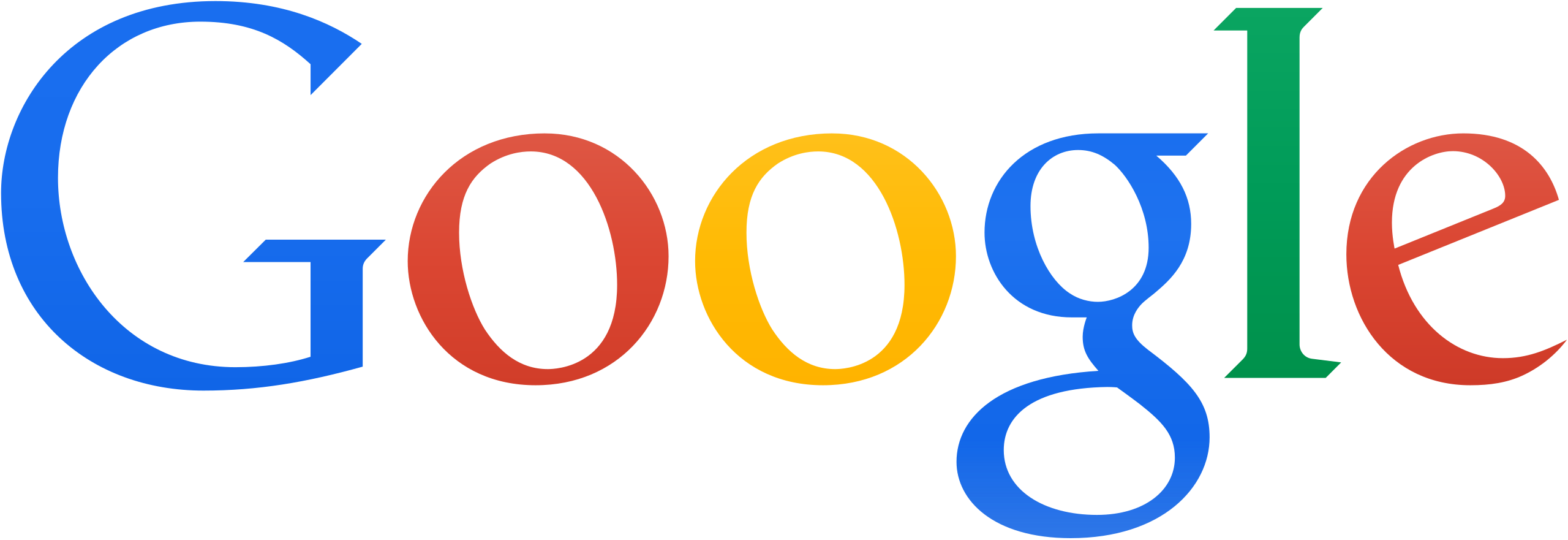
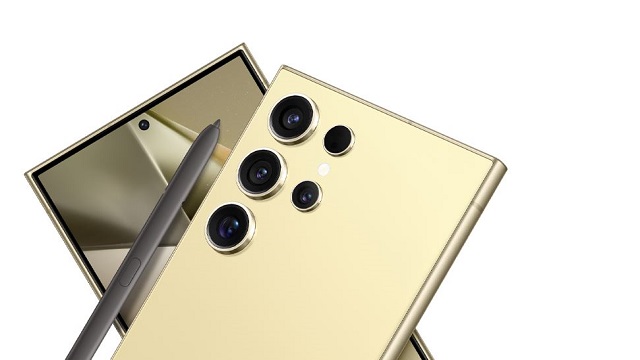








Follow Us on Social Media